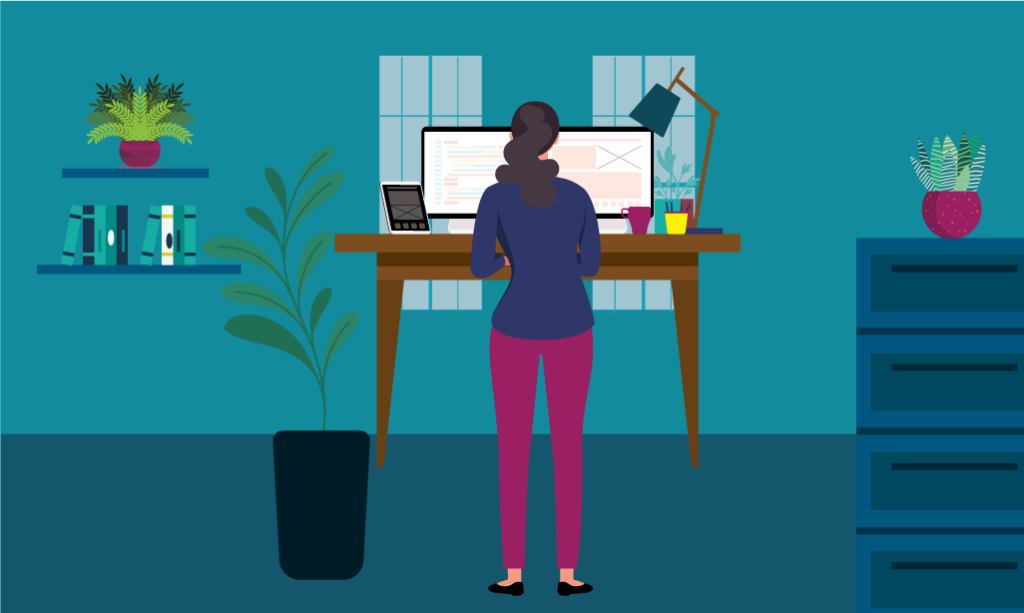Whether your morning commute takes you downtown to an office building or just down the hallway, the way you set up your workstation can significantly impact your health. You may have heard the phrase, “Sitting is the new smoking.” Research suggests that sitting — even in an ergonomic office chair — in one place for an extended period of time can be detrimental to both mental and physical health. One Australian study found that prolonged sitting was a risk factor for all-cause mortality; participants who sat more than 11 hours a day saw a 40 percent greater chance of dying within three years when compared to those who sat for fewer than four hours a day, regardless of the person’s physical activity when not sitting. Yikes!
It’s no wonder that many people have made the shift to using a stand-up desk. However, it’s important to note that standing all day presents its own problems. So when it comes to creating an office environment that supports your health, a workstation that allows you to alternate sitting and standing postures with sit-stand ergonomic solutions may be your best bet; research suggests adjustable workstations can reduce back discomfort without negatively impacting productivity.
Ready to upgrade your office with an adjustable stand-up desk? Before you make a decision on the right office desk for you, take a moment to make sure you’re familiar with the different options available. Once you look through this stand-up desk buying guide, you’ll have no trouble choosing the best stand-up desk for your needs!
Stand-up desk options
As with any piece of furniture, there’s a wide variety of stand-up desks on the market — and the best one for you may be different than the best option for your colleague. Let’s take a look at some of the most common options.
- Fixed stand-up desks
While we’re mainly focusing on adjustable stand-up desks, it’s worth noting that a fixed standing desk may be the only way to incorporate a standing posture in some situations. If a worker will spend many hours at a fixed stand-up desk, it’s vital that the desk be adjusted to their height and that there’s a stool available to use in a perching posture. An anti-fatigue mat can also help reduce discomfort. Ideally, anyone who uses a fixed stand-up desk should also have access to an area where they can work for intervals while seated. - Adjustable sit-to-stand desks
You can find a height-adjustable table or desk in both electric and manual versions. With an adjustable desk that allows you to sit or stand, it’s easy to move from one position to the other and back again multiple times throughout the day without needing to move your computer or papers from one surface to another. (We’ll discuss the pros and cons of electric versus manual desks below.)
As you shop for your adjustable desk, keep in mind that you’ll need your new workstation to perform the same duties your current one does. Do you store files or supplies in your desk drawers? Make sure to look for an adjustable desk that offers storage. Need to power lots of devices? Keep your eyes peeled for an adjustable desk with built-in features such as USB ports or charging stations. - Standing desk converters
Adding a standing desk converter to your current desk may be the simplest way to achieve your sitting and standing goals. These converters, which come in all kinds of designs and at a variety of price points, can be used with a normal desk. If you love the desk you have or work in an office where getting a whole new desk isn’t an option, you can simply use a converter, set it on top of your desk, and adjust to your heart’s content. - Swing arm adaptors
Mounting a laptop or monitor on a swing arm adaptor, which clamps to the back of an existing desk or table, can make for an easy conversion option, especially if you work in a small space. Swing arm adaptors are affordable and easy to install, but it can be difficult to maintain proper typing ergonomics with this option unless you have a separate keyboard (and something to boost the keyboard while you’re standing). - Adjustable desks for treadmills and bikes
Adding an under-desk treadmill or bike to your workspace can help you incorporate more movement into your day — but it narrows the field a bit when it comes to which desks will work for you. Some manufacturers only offer their office-friendly treadmills or bikes as combined workstations, meaning the desk comes with the treadmill or bike and may not offer the adjustability to use it for sitting or standing.
If you plan to have a separate treadmill or bike to use under your desk, make sure the desk you choose accommodates the height you need. For example, keep in mind that walking on a treadmill likely adds several inches to your desk height needs. You’ll also want to make sure your desk is very stable. After all, you’ll be moving — and you don’t want your movement to make your desk feel rickety or knock your computer to the ground!

Other factors to consider
Now that you’re well-versed in the types of standing desks available to you, let’s take a look at a few other factors to consider before you make your final selection.
- Budget
Several elements can drastically influence the price tag of your desk. Electric standing desks (or converters) generally cost more than manual ones and size may also be a factor — especially with electric desks, which may require more motors for a larger surface. Compare various companies, too. Sometimes you get what you pay for, and other times you may pay extra for a specific brand name. Customization, shipping, and installation can add to the cost, too. - Size and design
Take careful measurements, especially if you need to accommodate a small area, to ensure the desk you select will fit. And when it comes to your desktop, remember that it’s not only the width that matters, but the depth, too. The right depth will support proper wrist and elbow ergonomics, as well as allow you to keep your monitor at the right distance from your face. (Bonus: it also makes it easy to find space for your coffee mug and a plate of snacks!) - Height/adjustability for different users
Will you be the only one using this desk, or will multiple people need to use it? If just one person plans to use the desk and adjust from sitting to standing a few times daily, a slower, manual crank option could work. If the desk needs to be adjusted frequently to different employees’ heights, on the other hand, an electric option may make everyone’s lives a little easier. Programmability that allows for memory settings may be a useful feature when you have different users, too. - Stability
People who use a treadmill with their desk — or even particularly hard typists — will probably want to make stability a priority. The size or width of a desk does not necessarily impact how secure a desk feels, but desks that anchor to a wall will likely remain stable. - Lift/weight capacity
What do you place on your desk? Do you keep books or boxes of files at the ready? If you tend to load it up, you’ll want to pay close attention to the lift capacity of any desk you consider. Lower end lift capacities are around 50 pounds, while some hold as much as 700. - Electric vs. manual
When it comes to choosing between an electric and a manual (or crank) standing desk, there’s more to consider than just how that feature affects your budget. Electric desks often adjust more easily and quickly and likely have a higher weight capacity than a manual desk. They may also be programmable to make hitting the perfect height a cinch. However, a manual desk requires no power source, which also means there’s no electronics failure to worry about, and although many electric desks have quiet motors, zero motor means there’s zero sound.

Tips for proper standing desk ergonomics
No matter what standing desk you decide on, it will only offer the health and comfort benefits you’re looking for if you adjust it to be properly ergonomic. These ergonomic tips will help you set up your workstation in a snap.
- Position the top of your monitor or laptop screen at or just below eye level, and make sure that’s the case whether you’re sitting in an ergonomic chair, perching on a stool, or standing. Remember, for the healthiest work setup, even the best ergonomic office chair should only be used at intervals as you switch between sitting and standing throughout the day.
- To determine how far you should position your monitor from your eyes, start with the monitor size. A 17-inch monitor should be about 17 inches from your face; a 20-inch monitor would ideally be located 20 inches away. Tilt the screen back 20 degrees for ideal ergonomics.
- Keep your upper arms and elbows close to your body with your shoulders back, not rounded forward. Your head should remain up and back, so your ears line up over your shoulders.
- Maintain neutral wrists with your hands at or below elbow level when typing or using your mouse; avoid tilting your wrists up and back. Place your keyboard and mouse on the same surface.
- Wear supportive shoes and consider standing on an anti-fatigue mat. A footrest will allow you to easily shift your weight from foot to foot.

Conclusion
By following the tips in this guide, spending a little time thinking about your specific needs, and researching what standing desk would best suit your office, you’ll have an ergonomic workstation you love in no time.