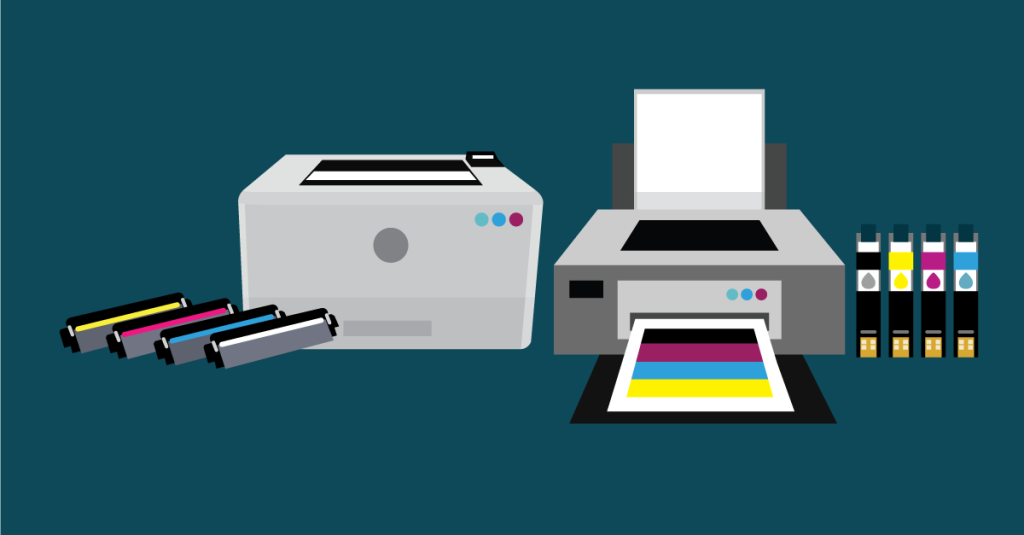When it comes to the number of ways the COVID-19 pandemic has changed our lives, the list is long. Our shopping habits are one area where we’ve seen significant change. Toilet paper, hand sanitizer, and paper towels became scarce early on, which makes sense. We know we’ll need those items, and they don’t spoil — so why not load up?
But those aren’t the only non-food items people have purchased in droves since early 2020. Consumers have stocked up on printer ink, too. Millions of Americans who’d worked in office buildings shifted to working from home when the pandemic hit, and many of them needed more office supplies — such as office printers and scanners, ink and toner, and copy paper — than ever before.
However, while printers and scanners last quite some time and copy paper, when properly stored, shouldn’t be affected by time, printer ink isn’t entirely non-perishable. It doesn’t go bad in the same way as a head of lettuce, but it has an expiration date. Before you hit the printer ink refill section, make sure you understand how long your ink will be usable.

How long does printer ink last?
To answer this question, it’s necessary to know what type of printer you have. A laser printer uses toner, which is a dry powdery substance. The cartridge has plastic elements and components to help prevent the toner from drying out. An inkjet printer uses ink cartridges, which are liquid and may dry out, sometimes before you’ve had a chance to use all the ink in them.
If you have an inkjet printer and wonder how long the ink cartridges you’ve purchased will last, a few factors can alter the lifespan of your ink.
First, let’s talk about an open ink cartridge you’ve installed in your printer.
- Use your printer frequently to prolong the life of your ink cartridge. When not in use, ink cartridges are prone to drying out, which makes them unusable. If you need your printer infrequently, consider printing a test page once every couple of weeks to keep the cartridge primed. Of course, excessive use will cause you to run out of ink more quickly, so aside from the test pages you may need for maintenance, print only what you need. When possible, print items using draft mode, which uses less ink.
- Use high-quality paper and ink cartridges designed for your printer to help prevent potential jams, leaks, and damage and prolong the life of your cartridges and printer. Keep the printer’s nozzle heads clean too.
- Power down your printer rather than unplugging it. Otherwise, you risk damaging the printheads, and you may leave the ink cartridges improperly exposed to more air, expediting the process of drying out.

Now, let’s say you’ve purchased a few extra ink cartridges and want to do everything you can to make them last until you need them. Here are a few steps to extend the life of your ink cartridge as long as possible before you install it in your printer.
- First things first: Do not open the package until you’re ready to use the cartridge! When still sealed in the original packaging, the shelf life is probably in the range of two to three years. An original printer cartridge that comes with your printer is likely closer to 24 months, while a compatible cartridge may come closer to 36 months.
- Check the expiration dates so you can prioritize use of cartridges with earlier dates. Think of the expiration date more in terms of a dry good than a carton of milk. Be mindful of it, but don’t throw out ink cartridges a week or two past the expiration. Note that the older an ink cartridge is, the more likely it will be to have clogs or print-quality issues, especially once it passes the expiration date.
- Store cartridges properly. Keep them upright and in a cool, dry place, ideally in a room with temperatures between 60 and 75 degrees Fahrenheit. Don’t store them in rooms with temperatures below 50 degrees or above 95 degrees Fahrenheit. Avoid exposing cartridges to light, and don’t store them in enclosed spaces with gaseous cleaning materials such as ammonia or bleach, which can degrade the composition of both ink and toner.

Of course, you may need to store an already opened cartridge, for instance if you go on a long vacation and have no way to run test pages on your printer. It’s not ideal, but it is possible to keep open cartridges from immediately drying out.
Remove the cartridges from your printer and seal them in an airtight container with a damp (but not dripping) cloth or sponge. Be careful not to allow anything to touch the cartridge nozzles. Seal them securely, then place the container in a dark, enclosed space. This method should give you two or three months of safe storage.
How to troubleshoot ink problems
If you notice trouble with your printer — for instance if you see streaks or smudges on the pages you print — consider a few potential causes. Your ink cartridge may have dried out and be unusable, or you could have another problem with your printer.
Check your printer’s driver software to see if you can activate a cleaning cycle. Often, running a self-clean routine a few times will dissolve and remove dried ink in the print head, thus revitalizing your cartridge. According to some sources, you can place your cartridge in a shallow cup or bowl of hot water for a short time (5 to 10 minutes) and then allow it to dry overnight. Replace it in the printer, and try the self-cleaning process once more. On some machines, you can clean printer heads using isopropyl alcohol and a lint-free swab. However, because every machine is different, check the cleaning instructions for your specific printer and ink cartridge. If you clean it improperly, you may need to replace more than just an ink cartridge.
Although the expiration date on a package doesn’t necessarily mean ink is unusable, certain printers will stop using inkjet supplies at a built-in date in order to protect the printer’s systems. If your printer stops working and your ink cartridge has passed its expiration date, research your specific printer model to see whether you can (and should) override the stoppage.
Running out of ink is another obvious reason for printing problems, so know how to check printer ink levels. Note that you’ll never use 100 percent of the ink in a cartridge. You need a buffer in the tank to keep it from running completely dry to avoid causing serious damage to your printer. The amount of ink remaining in the cartridge when your printer notifies you it’s time for a new cartridge will vary depending on the printer and whether the cartridge is original or aftermarket. Review our technology FAQ to learn how to check ink or toner levels depending on your printer brand and computer operating system.
Conclusion
It’s a good idea to know where to buy printer ink that works for your printer so you’re never faced with printing delays. Quill.com’s ink and toner finder can help you get the exact printer ink refill you need for whatever machine you use.